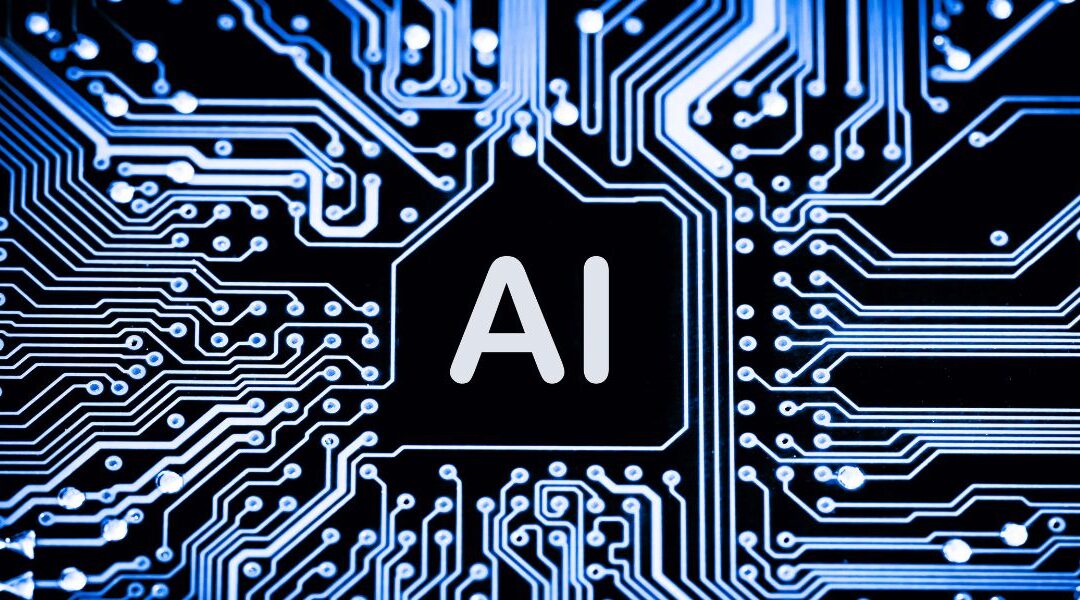Creating high-quality graphics for your small business doesn’t have to be time-consuming or expensive. With the rise of AI-powered design tools, small business owners can now generate professional-looking visuals quickly and easily without needing a design background.
Whether you’re looking to build a brand, enhance photos, or create engaging content, AI can help streamline your workflow and improve your marketing materials. Here’s a breakdown of the top AI tools to simplify graphic design for your business—and no, we’re not including Canva!
🎯 1. Design Assistants: Automate and Simplify Design Tasks
Design assistants help automate repetitive tasks, ensuring brand consistency while saving time. These tools are perfect for creating social media graphics, infographics, and presentations.
- Adobe Express – Offers user-friendly templates and tools to create stunning designs for various platforms.
- Visme – Ideal for designing presentations, infographics, and reports with interactive elements.
- Desygner – A powerful yet simple-to-use platform for small businesses to design branded materials.
✅ Pro Tip: Use these tools to quickly create professional-looking visuals for your social media campaigns and blog posts.
🖼️ 2. Image Generators: Turn Ideas into Visuals with AI
AI-powered image generators create custom visuals from text prompts, allowing businesses to stand out with unique and original graphics.
- DALL·E 2/3 – Generates high-quality, realistic images from simple descriptions.
- Midjourney – Perfect for producing creative, stylized visuals and artistic content.
- DeepArt.io – Transforms photos into AI-generated artwork inspired by famous artistic styles.
✅ Pro Tip: Use AI-generated images to bring complex concepts to life and create eye-catching visuals for blog headers and social posts.
🔥 3. Branding AI: Build a Strong Brand Identity Effortlessly
Branding AI tools help small businesses develop logos, brand kits, and marketing collateral quickly and effectively.
- Looka – Generates unique, professional logos and brand kits tailored to your business.
- Tailor Brands – Offers a complete suite of brand-building tools, including logos, websites, and social media assets.
- Brandmark.io – Creates sleek logos and consistent branding materials using AI.
✅ Pro Tip: Develop a cohesive brand presence across all digital channels by leveraging these branding tools.
🔍 4. Background Removers: Clean Up and Enhance Your Images
Background removers use AI to accurately detect and remove backgrounds from images, giving you more creative control over your visuals.
- Remove.bg – The fastest and most precise AI-based background remover available.
- Slazzer – Offers high accuracy and flexibility in removing backgrounds.
- Pixlr BG – Another reliable tool to cut out backgrounds seamlessly.
✅ Pro Tip: Use background removers to highlight key product features or create clean, isolated images for e-commerce listings.
📸 5. Photo Enhancers: Improve Image Quality Instantly
AI photo enhancers automatically improve image resolution, correct imperfections, and enhance overall quality, ensuring your visuals look polished and professional.
- Let’s Enhance – Upscales and enhances images without losing quality.
- Fotor AI – Applies automatic corrections and enhancements to images with a single click.
- VanceAI – Improves resolution and removes noise, making low-quality images look sharp.
✅ Pro Tip: Enhance product photos and social media graphics to make your visuals stand out in a crowded market.