In 2020, much of our lives and many of our activities—from working to learning to our social contact—moved online.
Many of us learned new technical skills, boosted our Internet connection speeds, or invested in new technology. Some of us, though, were left behind. Millions of people with disabilities or impairments who have difficulty accessing or using websites and apps weren’t able to bridge this digital divide.
This matters from a human perspective: ensuring access for all of us is the right thing to do. It also matters from a business standpoint, in that ADA accessibility and compliance is increasingly becoming a requirement for applications, websites and privacy policies. While compliance is currently required for any business tied to the federal government through its services or product sales, interpretation is changing in such a way that more businesses than ever are at risk of non-compliance. As with many other regulations, non-compliance can come with a high price tag.
When it comes to an accessible website, it’s far better to be proactive than reactive. Understanding is lagging behind these changing interpretations. Often, the first indication a business owner has that there is a problem (and that their site isn’t accessible) is through a complaint letter sent by a law firm. To understand what’s required, what’s at stake, and the basics of ADA accessible websites, let’s take a closer look.
ADA accessibility
The Americans With Disabilities Act (ADA) was signed into law on July 26, 1990 and focused on establishing public accommodations for people with disabilities. When it was written, it did not include the category of “website” as a type of Public Accommodation for Title III. Over the last 30 years, of course, technology has rapidly advanced, changing how we live and work. Thus, the definition of “public accommodation” has been interpreted in state courts to include websites and apps.
For example, California’s new California Consumer Privacy Act (CCPA) included a provision for web accessibility with the requirement of making any privacy policies accessible beginning July 1, 2020. Penalties for violations could range from $7,500 to $15,000. It’s likely more legislation will follow suit.
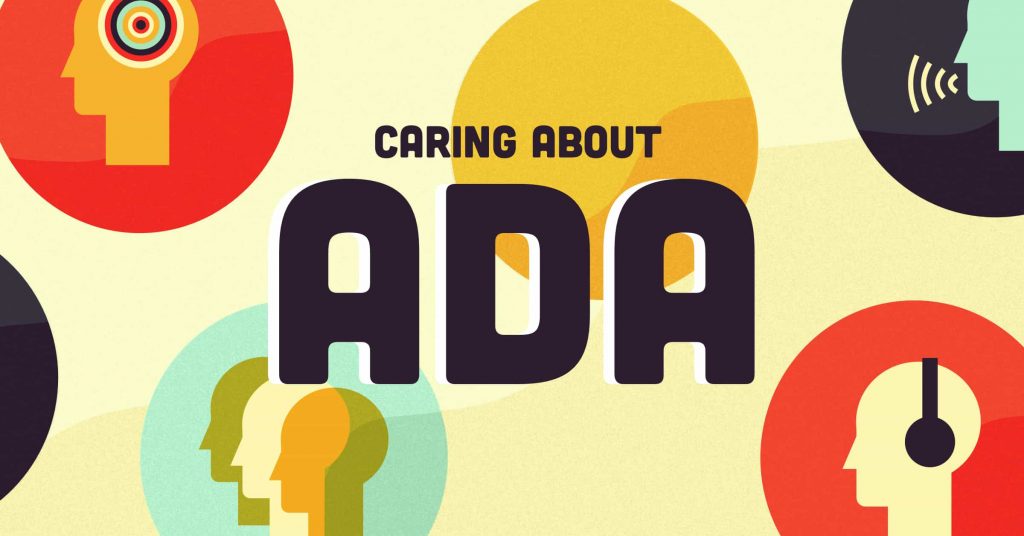
Who is accessibility for?
Increasingly, digital marketers and business owners are focused on ensuring their sites are mobile-friendly. This makes business sense, as many consumers research purchases using tablets and smartphones. This focus on mobile design, though, can ignore people with disabilities that make using mobile devices difficult or impossible.
People with disabilities or impairments may rely on older computers or devices set up specifically to be compatible with assistive devices—which aren’t necessarily going to work with mobile devices and mobile-friendly design.
An inclusive approach to design should broadly consider the needs of a range of people and abilities:
- Blind or deaf/blind. Magnification, brightness, transcriptions of video, and text captions can help those with sight impairment or hearing loss navigate a website or app.
- Cognition or learning difficulties. Some people have difficulty recalling complex information, while others are easily distracted or confused by automated videos. Streamlining page layouts and removing animation and autoplay can help older people as well as those with dyslexia, Attention Deficit Disorder (ADD) and Attention Deficit Hyperactivity Disorder (ADHD).
- Anxiety and behavioral disabilities. These conditions can affect people’s ability to concentrate, absorb information, and stay on task. Clear page layouts, shorter sentences, bullets, white space, and prominent “help” resources are inclusive design elements.
- Difficulty navigating with mouse or screen. Temporary illness, permanent injuries or debilitating diseases can take away people’s ability to use a mouse, pointer, or touchscreen in navigation. Providing audible software and alternative keyboard tab navigation can allow more inclusive access.
Making websites more accessible
Where do you begin to optimize your website for ADA compliance? First, it’s important to realize that website accessibility should fall into the category of maintenance rather than be a “check the box” item for completion. Certainly, evolving interpretations of accessibility and public accommodation and our increasingly digital lives will continue to come together—and our awareness of others’ needs must continue to increase.
There are a few fundamentals to embrace initially.
First, understand that accessibility applies to software applications, operating systems, and browsers. To be considered “accessible,” content must be perceivable, operable, understandable, and robust. This is according to the World Wide Web Consortium’s (W3C) Web Content Accessibility Guidelines (WCAG 2.1). These are recommended guidelines—not regulations or laws—and they are continually updated. Currently, the W3C is working out the details for WCAG 3.0.
The guidelines include some basic direction on accessibility, including:
- Use of color, including which to avoid (gray) and use of contrast
- Links, including how to make them visually distinguishable from non-linked text
- Screen reader reminders
- Content structure, including page titles, headers, landmarks, breadcrumb navigation and text size
- Images, including alt text, image links, closed captioning for videos and transcripts for podcast recordings
- Accessible documents
- Keyboard navigation
- Accessibility statements and more
While automated accessibility testing software exists, it typically catches just 25% of issues related to accessibility and compliance on your website. Because the stakes can be high, it’s important to engage expertise and build or update your website to meet WCAG2.1 A + AA guidelines.
Need help? Want to determine if your website is ADA compliant? Reach out to us to discuss.




